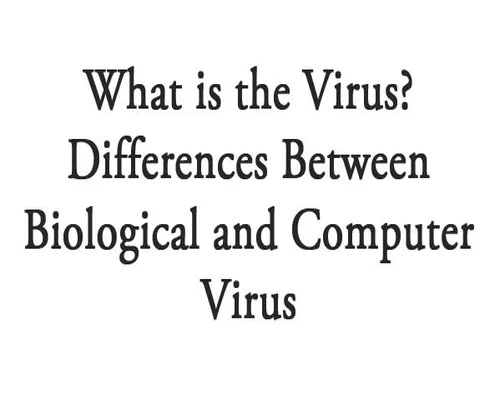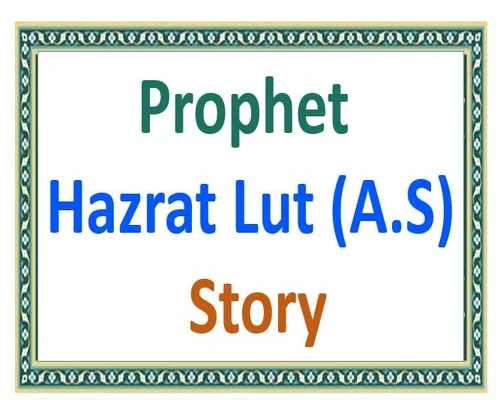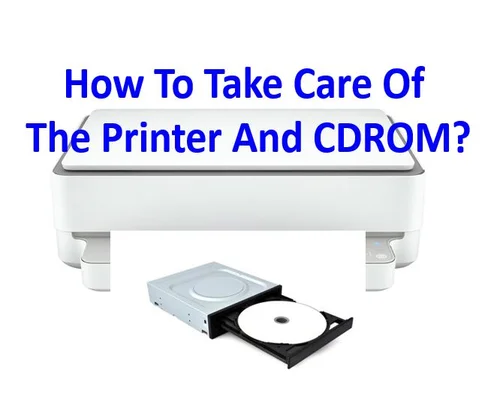How to Copy Multiple Files from CD
We will copy multiple files from the CD.
- Open the My Computer icon by clicking the mouse.
- Open the CD drive from the My Computer icon by double-clicking the mouse. Once the CD is open, the various file icons in it will be displayed.
- First move the mouse pointer over an icon and click once.
- Next, hold down the Ctr] key from the keyboard and move the mouse pointer over another icon and single click.
- Select one icon after another by pressing Ctrl key from the keyboard and single clicking on the icon.
If this is the case then maybe another icon has been selected by mistake but you do not want that. If you press the Ctrl key from the keyboard and click on the selected icon again, it will be deselected.
Now, as usual, move the mouse pointer over any selected icon and click the right button.
- Then select Copy from the list of menu commands that appear. - Or, or press the Ctrl + C button on the keyboard.
- Or click the Edit menu in the menu bar and select the Copy menu.
- Now close the window and click on the close box in the corner to come back to the desktop.
- Then select the Custom Office folder created on the desktop and click the right mouse button.
Select Paste from the list of menu commands that appear.
After a while, the files will be copied to the Custom Office folder. Do the following to see if the copy is correct.
- Then open the Custom Office folder with a double click of the mouse. That folder will open.
Notice that the files in that folder move nicely.
----------
Tags: how to, how to copy files from cd to laptop, how to copy files from cd to computer, how to copy cd files, how to lock dvd from copying, how to copy cd files to computer, how to copy music from cd to usb, how to copy cd files to usb, how to copy data in cd from omputer, how to make image file from dvd/cd, how to create image file from dvd/cd, how to copy cd files to pendrive, simple ways to copy music from cd to usb, how to make bootable usb from cd, copy music from cd to usb

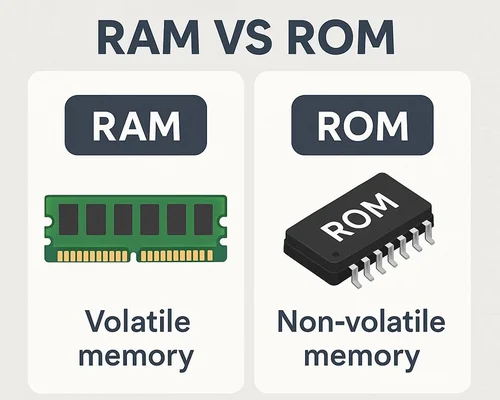
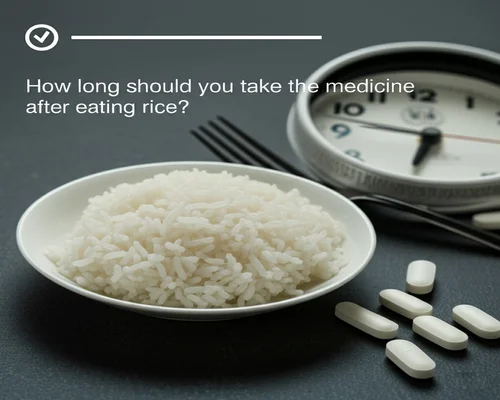
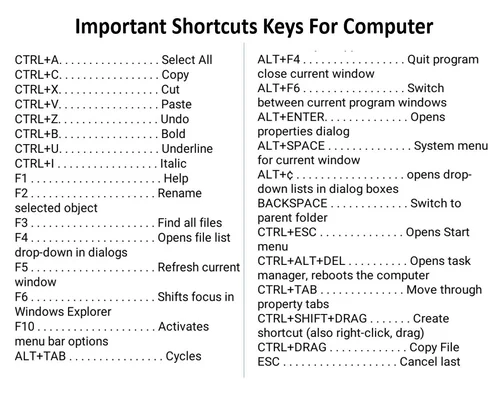
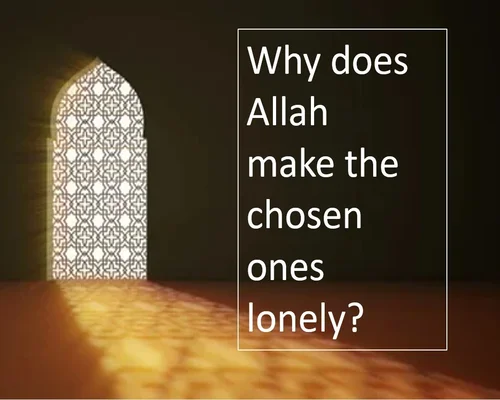

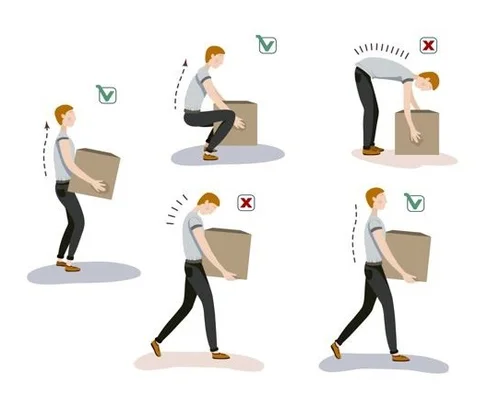







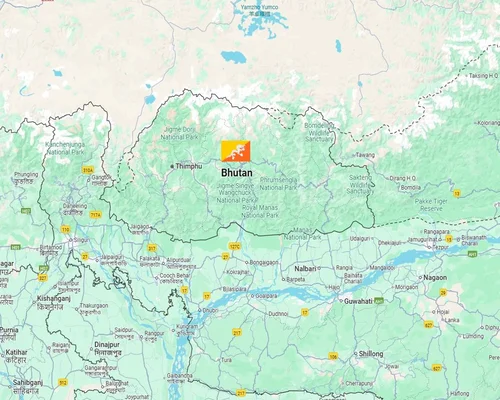


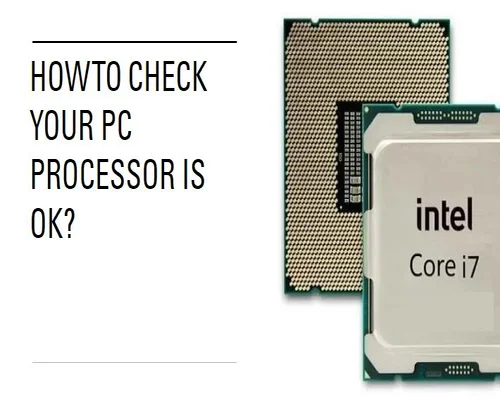
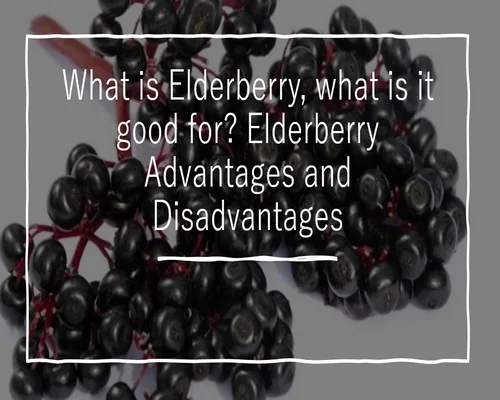
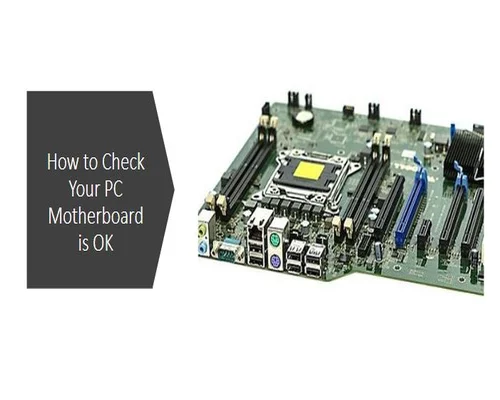
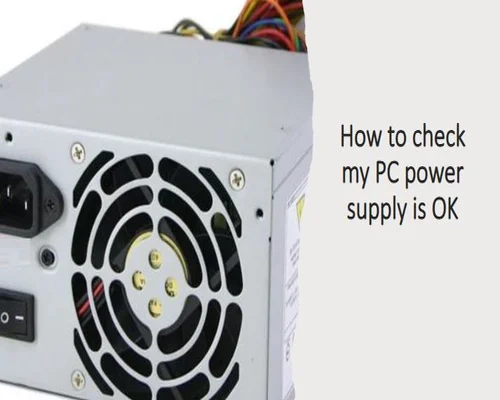
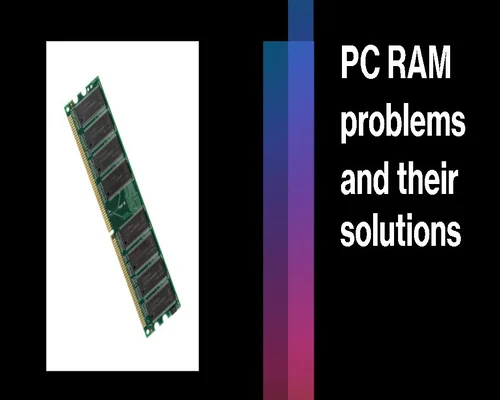
-Full-Story-thistimeworld.webp)