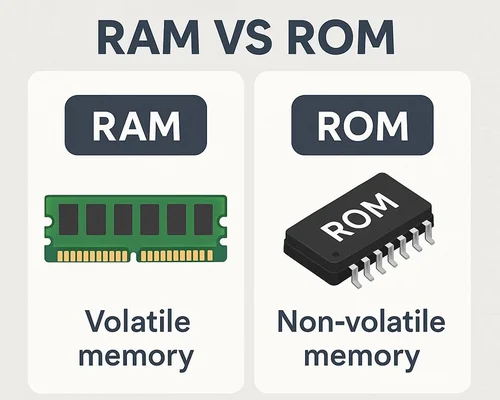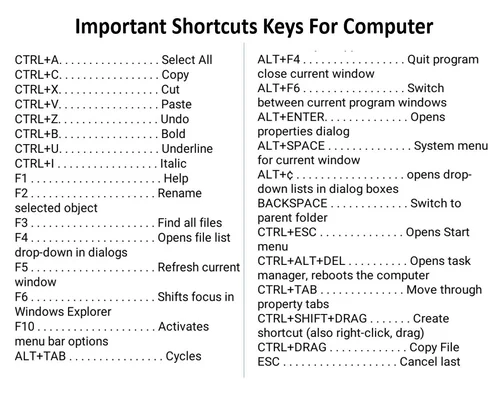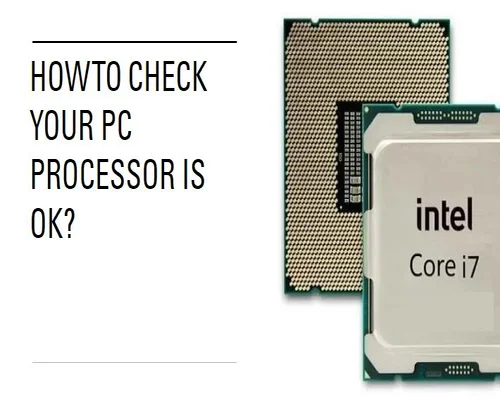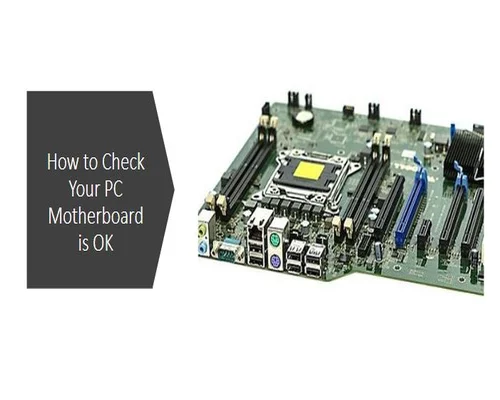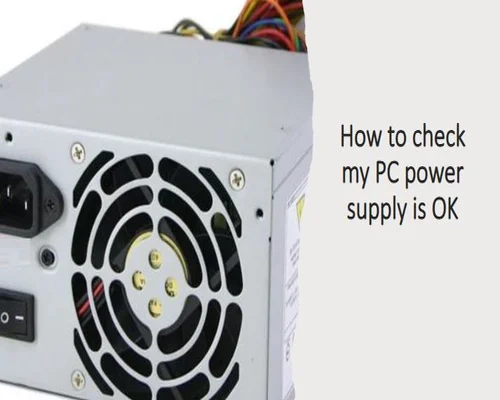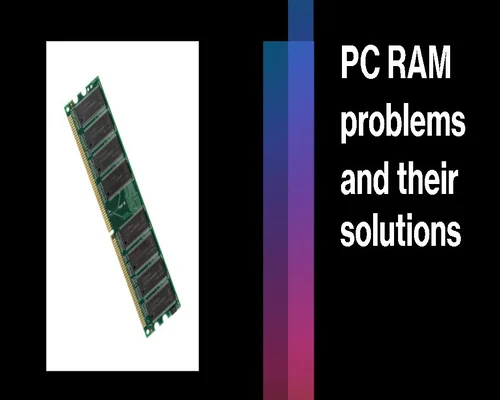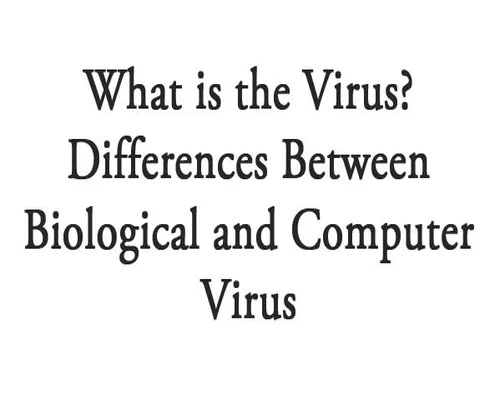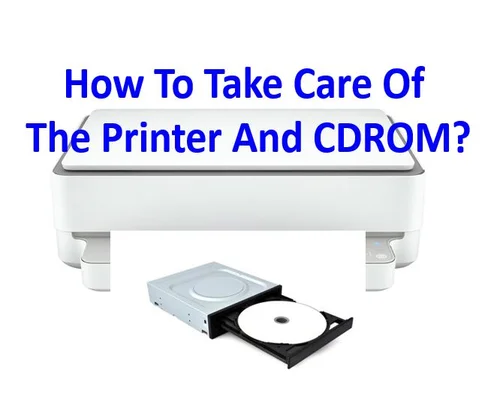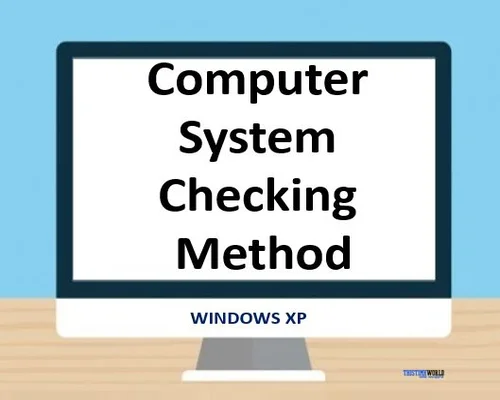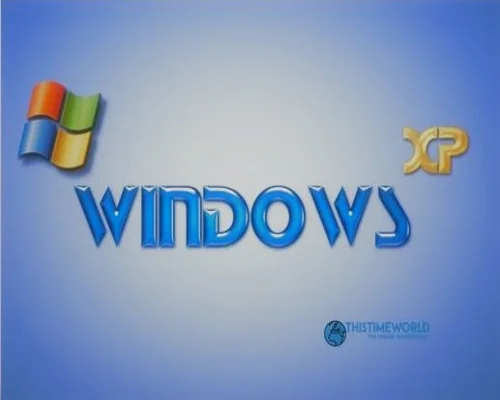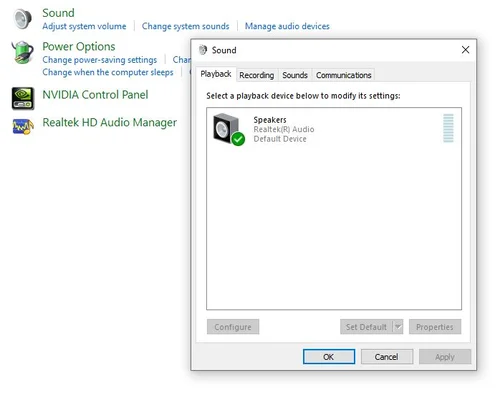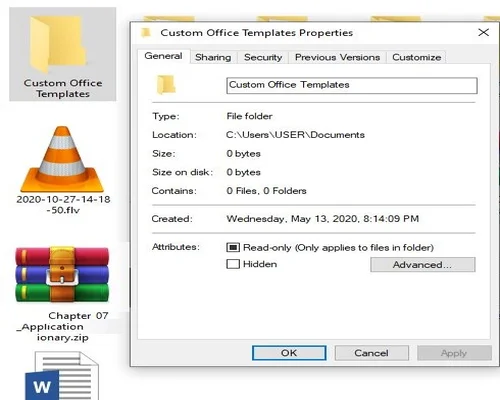How to check if your PC hard drive is ok?
How to check if your PC hard drive is ok?
Your PC hard drive is essential to ensure it functions properly and prevent data loss or system crashes. There are several methods you can use to test your hard drive. Here are some of the most common:
Built-in Windows Tools:
Disk Check (chkdsk): Open Command Prompt as administrator and run the command "chkdsk C: /f" (replace "C:" with the drive letter of your hard drive). It will check the disk for errors and try to fix them.
CrystalDiskInfo: This is a free third-party tool that provides detailed information about your hard drive, including health, temperature, SMART properties, and more.
macOS Disk Utility (for Mac users): macOS has a built-in Disk Utility that can check the health of your hard drive. Open Disk Utility and select your hard drive from the left sidebar. Click the "Basic" tab, and then click "Run" to check and fix any errors.
Third-party software: There are a variety of free and paid third-party software tools available that can analyze and monitor the health of your hard drive. Some popular ones include:
CrystalDiskInfo (also available for Mac)
HDDScan
HD Tune
Western Digital Data Lifeguard Diagnostics (for WD drives)
Seagate SeaTools (for Seagate drives)
Check for unusual sounds: Listen to your hard drive for any unusual clicks, noises. These sounds may indicate a mechanical problem.
Performance Monitoring: Monitor your hard drive performance. If you notice significant slowdowns or excessive read/write activity for no apparent reason, this could be a sign of a potential problem.
SMART (Self-Monitoring, Analysis and Reporting Technology): SMART is a built-in monitoring system present in most modern hard drives. It tracks various parameters related to drive health and can give you early warning of potential problems. Third-party software such as CrystalDiskInfo can read and interpret SMART data for you.
Backup your data: Regularly back up your important data to an external storage device or cloud service. That way, if your hard drive experiences a serious problem, you will not lose your precious files.
If you suspect a serious problem with your hard drive, it is best to consult a professional or replace the drive if it is still under warranty.
How to fix a damaged hard disk?
Fixing a hard drive is a complex process, and it is not a fully implemented solution, as the hard drive problem depends on the individual type. But you can fix the damaged hard drive by following the steps below:
Important to remember: When you are trying to map a damaged hard drive, backup your entire data first.
If you have lost data, it may be healthier to wait to fix the hard drive.
Data Recovery Software: You can use data recovery software to scan your lost important files from damaged hard drive. Some published software like EaseUS Data Recovery Wizard, Recuva, Stellar Data Recovery etc. help you get the data you need.
Check the hard disk with bootable media: If there is time, a quick fix can be to map the hard drive and make it bootable.
The booting process to use has to do with map health and root issues that are no problem here to be able to.
System file check for Windows and Mac: For Windows, you can use the "chkdsk" command, it will check for disk errors and fix possible problems. For Macs, you first go to Disk Utility, which can run Aid, which will check the hard drive for errors and fix the problem.
Promote data recovery: If a standard data recovery software fails to recover your damaged data, but you can contact a promoted data recovery company. They can use processes that can help recover damaged data.
Contact a professional: An expert professional can be contacted, as well as those who have expertise in data recovery or hard drive issues.
It is difficult to explain which of the above methods will succeed in fixing your damaged hard drive. Fixing a hard drive depends on a variety of problems. Professionals should usually be contacted for problem analysis.
--------
tags-hard drive, hard disk drive (invention), how to tell if your hard drive is dying, how to fix hard drive,how to find external hard drive, how to check your laptop has hard drive or ssd (easy), hard disk, how to check hard drive health, how to check hard drive bad sector