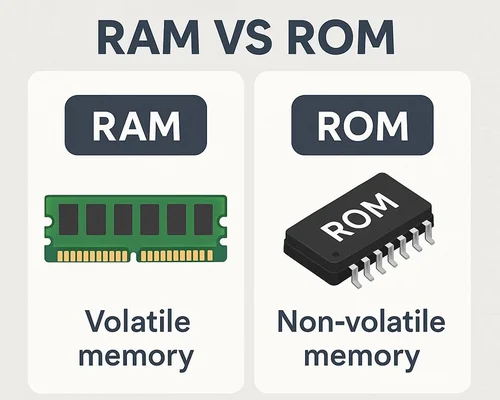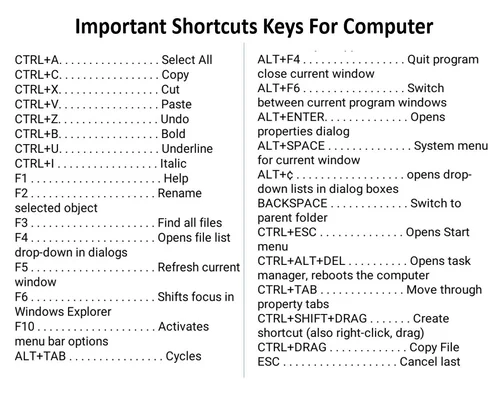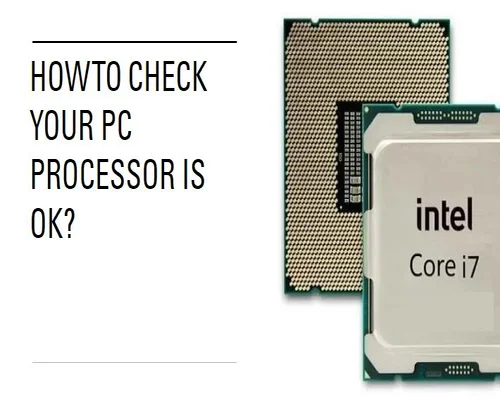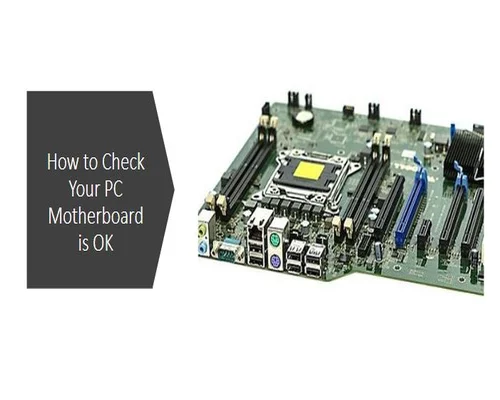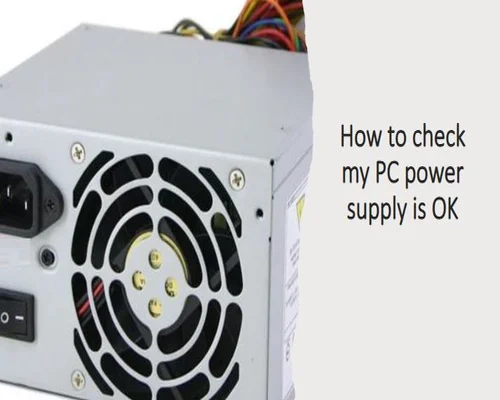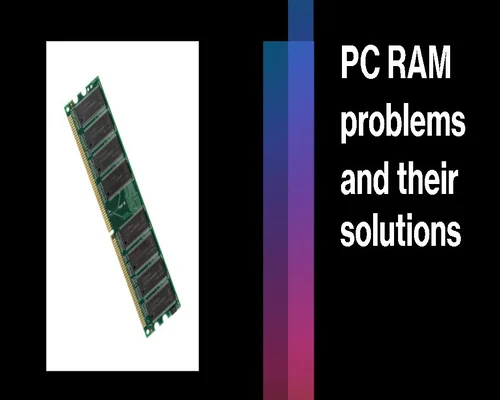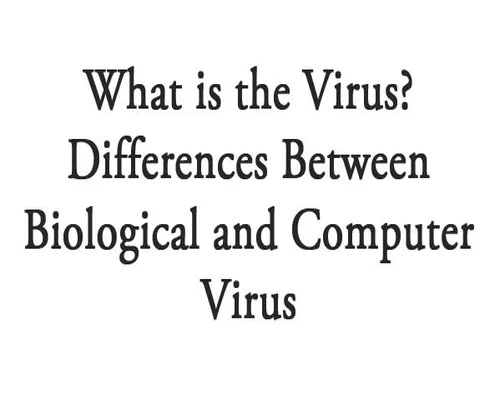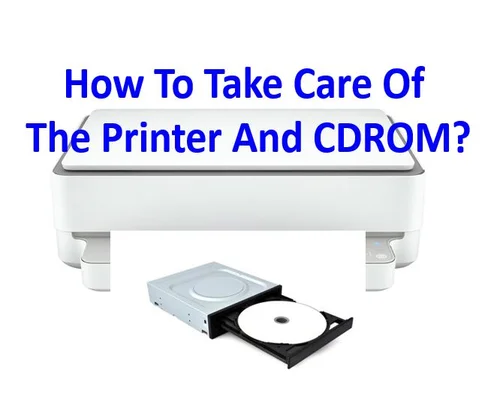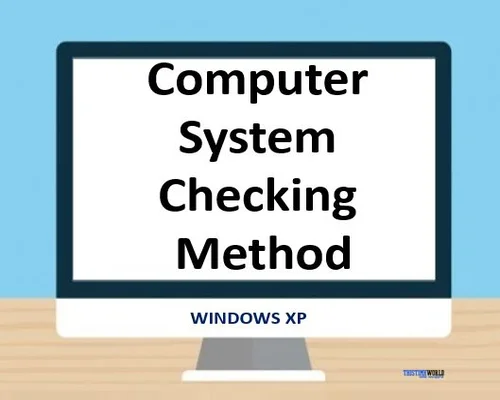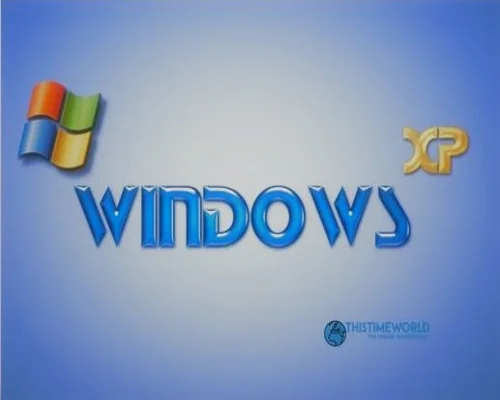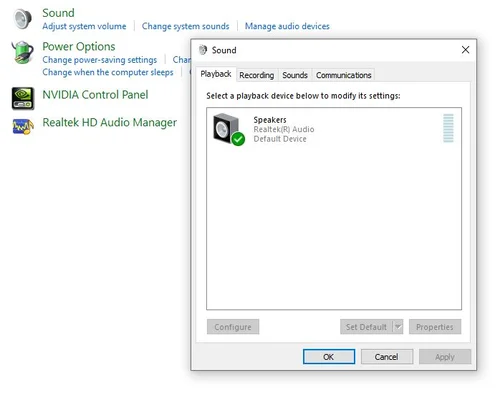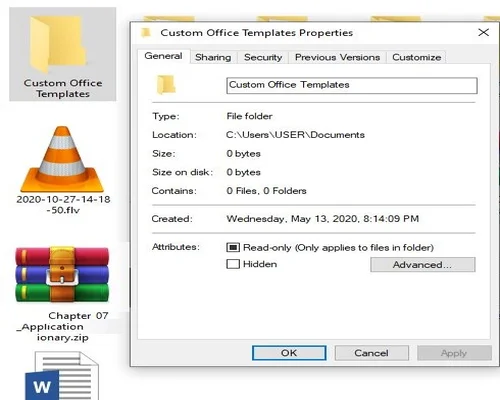How to take care of daily in computer operation?
How to take care of the monitor?
Monitor is one of the output devices of computer. The monitor can be taken care of in the following ways. E.g.
1. Occasionally 6 by thin cotton cloth The screen of the monitor needs to be cleaned.
2. Magnetic field generator in the vicinity of the monitor. E.g. telephone sets, TVs,
Do not keep sound box, cassette player etc. This is because the monitor is damaged due to the magnetic field.
3. Do not shake the monitor while the computer is on.
4. The monitor should always be kept at normal temperature.
5. After running for a while the monitor gets hot. So the computer shuts down at the end of work
Power off the monitor and cover with a cover after the monitor cools down.
6. The monitor should be placed in such a way that it does not reflect light or electric light under the monitor.
7. The light of the monitor must be adjusted to be tolerable to the users eyes.
8. There are many types of monitors in the market. Among them you have to buy a good brand monitor.
9. To reduce eye strain, the Antigner screen should be placed on the monitor screen.
10. Sometimes you have to open the back cover of the monitor and clean the dirt with a blower.
11. Sometimes the monitor needs to be cleaned with Mr. Clean or Mr. Brush.
How to take care of the keyboard?
Keyboard is input devices of computer. The keyboard is to take care of the following ways. E.g.
1. Gently press the keyboard key.
2. Never hit the keyboard hard.
3. You cant sit and eat in front of the keyboard.
4. The keyboard cannot be used with oily hands.
5. The keyboard should be covered with a cover after use.
6. The keyboard needs to be cleaned occasionally with a brush.
How to take care of the mouse?
A mouse is a helpful input device to a computer. Take care of the mouse yourself. E.g.
1. Always use the mouse pad.
2. The mouse pad should be placed on the flat surface of the table.
3. Occasionally there is a need to clean the mouse pad.
4. The mouse button cannot be pressed too hard.
5. Sometimes you have to open the mouse ball and clean it if there is dirt in it.
6. The mouse cable should be kept loose.
7. After use, the mouse should be covered with pads.
8. Occasionally the mouse roller needs to be cleaned. (The plastic ring opens when the arrow at the bottom of the mouse turns toward the mark. When you take out the round ball and look inside, you can see two rollers. Dirt accumulates on the roller. As a result, the mouse does not work properly.)
What are the things that need to be taken care of daily in computer operation?
Here are some things to look for when selecting your computer:
1. Notice if the power connection of the computer is OK.
2 Power on the voltage stabilizer or UPS before turning on the system unit. Then you need to turn on the power of the monitor.
3. Make sure the power on the system unit and monitor is turned on properly.
4. Make sure the disk drives run light is turned on after power on.
5. Notice if there is direct sunlight on the computer.
6. Avoid dampness in computer rooms.
7. Maintain normal temperature in computer room.
8. Shut down properly after use.
9. Power off of voltage stabilizer or UPS after computer shutdown.
10. Finally switch off the main electrical connection.
What kind of computer needs to be taken care of in a week / month?
Here are some tips to help you get the most out of your computer every week or month:
1. Clean the dust from the computer.
2. Clean the dust from the system unit and monitor by removing the lid.
3. Clean mouse pav, mouse ball, mouse roller etc.
4. Clean the keyboard.
5. Clean the inside and outside of the printer.
6. Cleaning computer room chairs, tables, floors, carpets, AC etc.
7. Clean the head of the clipped disk drive.
8. Running scan disks and defragmentation programs.
9. Running anti-virus programs.
10. Dirt cleaning of various connection cables.
11. Clean the dirt from the speaker.
12. Clean the dirt on the existing pins on the heads of the connecting cables. However, make sure that the pin does not break or bend.
How to take care of floppy disk?
Taking care of the floppy disk increases the durability of the floppy disk. The following precautions are to be taken to take care of the floppy disk. E.g.
1. Always keep the disk away from magnetic materials.
2. Do not touch the exposed part of the disc with hands or any substance.
3. The disc should never be bent or folded.
4. Hold the disk vertically using the disk bank. Lock the disk bank to keep it free from dust and sand.
5. Use a ball pen or similar pencil to mark the surface of the disc and use a fountain pen or soft pencil when writing on the label.
6. Do not place the disk in the area of Light or Flash Light.
7. Do not keep the disc in extreme heat or cold.
8. Keep the disc away from moisture.
9. Do not sunbathe on the disc.
10. Use Disk Packet / Box when moving to a remote location.
11. Write Protection Notch to hold the tape in place after the disc is used.
How to clean a floppy drive?
The floppy drive is mounted on the front of the system unit. Although there is a cover on the face of the floppy drive, some dust enters. When reading / writing data from a floppy disk, it comes in contact with the drives read / write head disk. As a result of this contact, dust accumulates in the reed / right head. As a result, the floppy drive does not work properly. Then the drive has to be cleaned by the drive cleaning kit. The instructions are:
1. First clean the drive as much as possible with a clean cotton cloth.
2. Soak the cleaning diskette with a few drops of fluid.
3. Insert the cleaning diskette into the floppy drive and select A: drive.
As a result, Rev Wright will rotate the cleaning diskette to retrieve data from the head cleaning diskette. As a result, the head will be cleaned if dirt gets on the filter disc of the diskette.
4. If necessary, clean the head a few times in this way.