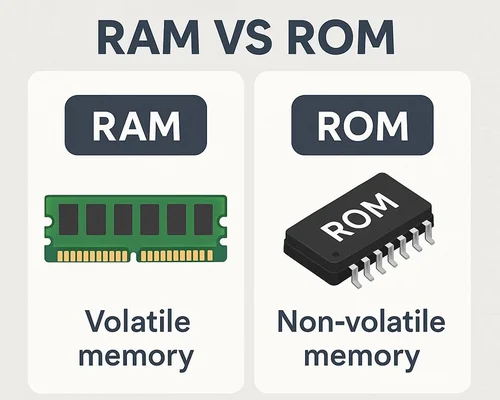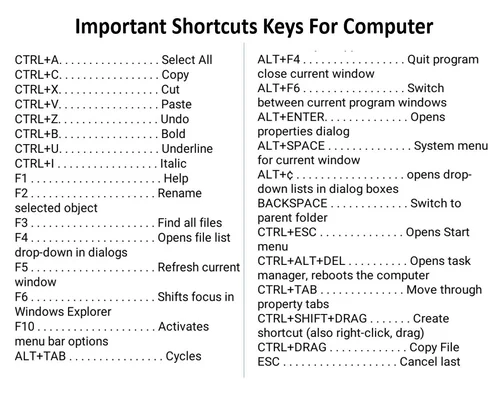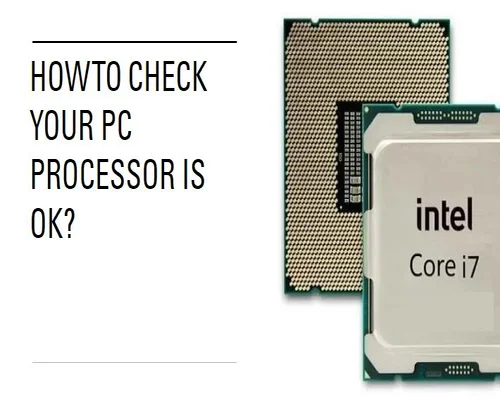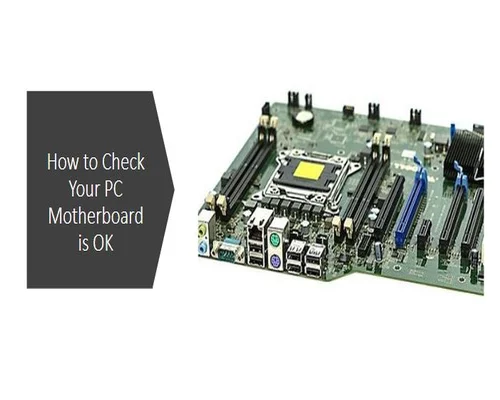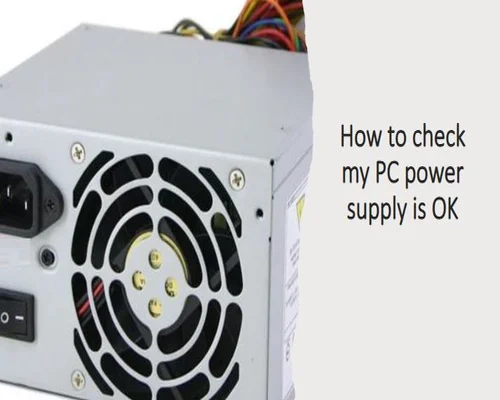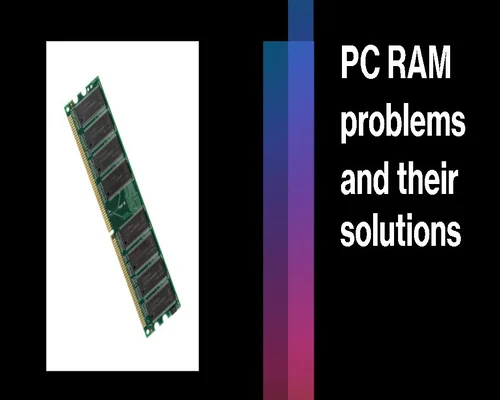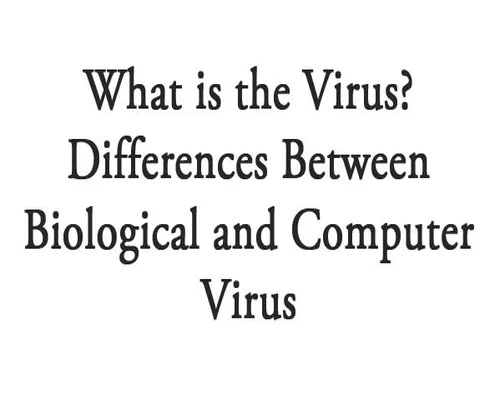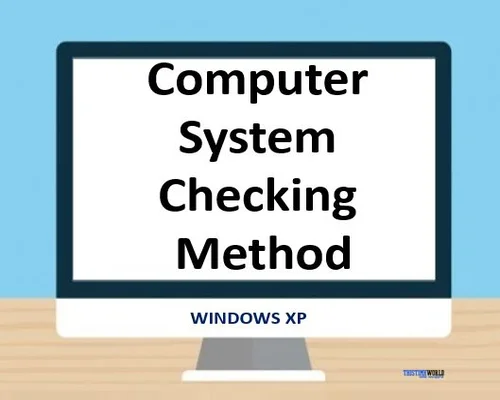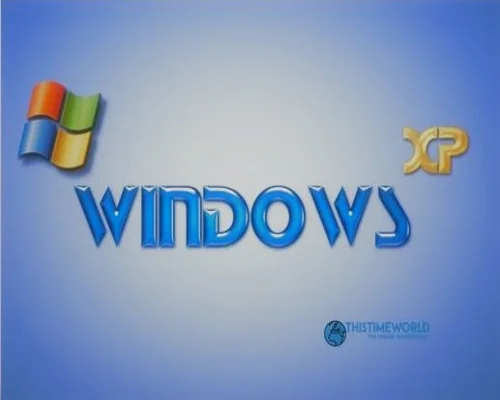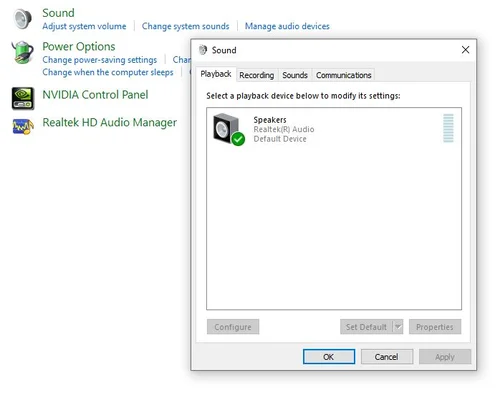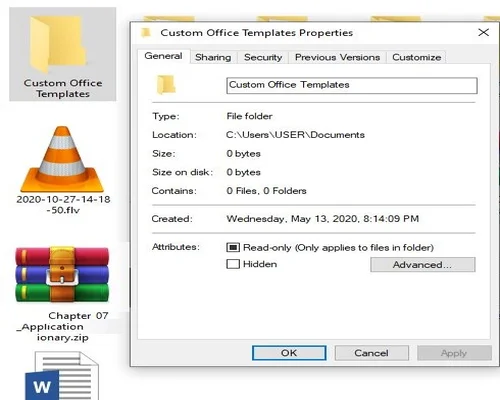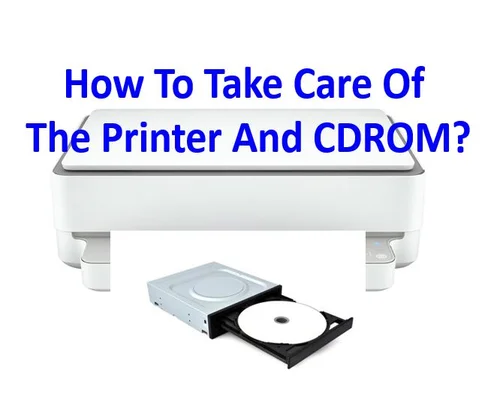
How to take care of the Printer and CDROM?
How to take care of the printer?
The processing results on the computer can be seen on the monitor and done with the help of a printer. Thats why printers are an integral part of computers. There are various sorts of printers accessible on the shop. The printer is divided into three parts. Such as: dot matrix, inkjet and laser printers. The higher the dpi of a printer, the better the print quality of that printer. dpi is dot per inch, and the higher the ppm of the printer, the higher the speed of the printer. However, the higher the memory, the higher the speed of the printer. ppm is page per minute. If you take care of the printer, it lasts longer and the printing quality is better. The instructions for this are as follows:
1. Each printer has a data cable and a power cord. The data cable must be properly connected to the existing port on the back of the system unit.
And the power cord must be properly plugged into the electrical plug.
2. The power of the printer must be supplied via voltage stabilizer or UPS. Voltage stabilizer or before turning on the printer
You need to turn on the power of UPS.
3. Do not open data cable or interface cable while printer is on.
8. Care should be taken to ensure that the power cord is not loose. The plug that the power cord will be inserted in should not spark.
5. The printer must be turned off when replacing the toner or cartridge. If there is dirt around the toner, it should be cleaned.
6. When applying toner or cartridge, it should be shaken a little.
7. Reinforced toner or cartridge cannot be used.
8. The printer should be kept in a slightly open place.
9. Before using the printer, check if any insects, spiders, cockroaches, etc. have entered the printer.
10. Each new printer comes with a manual. You have to save the manual and use the printer as per the instructions of the manual.
11. Occasionally the printer must be opened to clean the dirt inside the printer. Otherwise the print quality is not good.
12. Occasionally the outside of the printer needs to be cleaned with a cotton cloth by Mr. Clean or Mr. Brush.
13. If the printer is used, it should be covered by a cover.
How to take care of CD and CDROM drive?
CDs are very popular for storing information for a long time. CD and CDROM drives need to be taken care of. The instructions for this are as follows
1. CDs can never be bent.
2. Do not touch the surface of the CD with your hands.
3. The CD should not be scratched.
4. The CD should not be dirty or dusty.
5. If you want to write something on the label of CD, you have to write with marker pen.
6. The CD should not be touched by water.
7. Always keep the CD at normal temperature.
8. CD should be kept in the CD box after use. CD box should not be dirty.
9. CDs should be wiped with a thin cotton cloth before use.
10. You have to be very careful while transferring the CD. Care should be taken so that it does not fall out of the hand or get injured anywhere.
11. CDs should be arranged in the CD rack.
12. Do not insert the CD into the CD dive in reverse.
13. Occasionally the front of the CD CD drive and the tray need to be cleaned with a thin cotton cloth.
14. The stairs need to be cleaned using the conventional CD slick kit in the market.
15. Damaged CDs cannot be used.
How to take care of hard disk?
To increase the durability of a hard disk, you need to take care of the hard disk as follows. E.g.
1. Hard disk should not be hurt.
2. Do not format the hard disk unless you have a special need.
3. Hard disk space should always be 200 to 300 MB free.
4. Sometimes you need to scan the hard disk using the scan disk command.
5. Sometimes you need to defragment using the defragment command.
6. It is best not to compress the hard disk. Compressing will increase disk space but will slow down computer work.
7. It is best to have multiple partitions depending on the size of the hard disk.
8. It is best to keep the backup file in another partition.
9. It is best not to keep unnecessary files or folders in root drive C.
10. You need to run anti-virus from time to time to keep the hard disk virus free.
11. Sometimes you need to delete unnecessary files from the hard disk.
12. Murray needs to clean the dirt from the hard disk.
----------
Tags: brother printer not connecting to wifi, how to install printer without cd, how to install hp printer without cd, brother printer not connecting to pc, brother laser printer not connecting to wifi, printer not connecting to wifi, how to install printer driver without cd, printer not connecting to laptop, printer not connecting to network, printer not connecting to computer