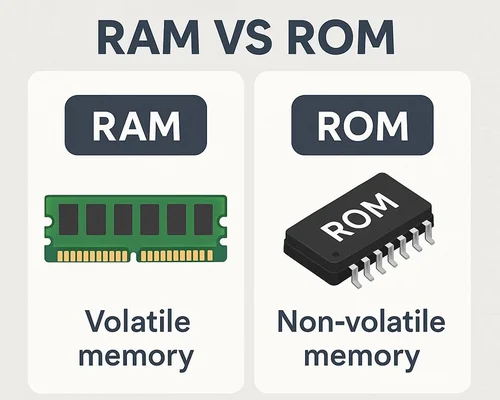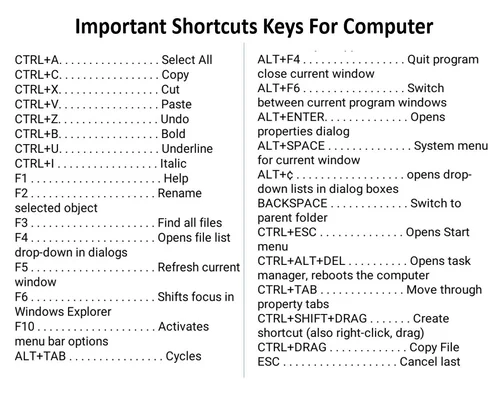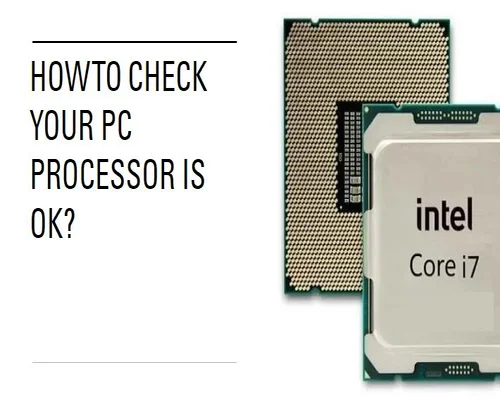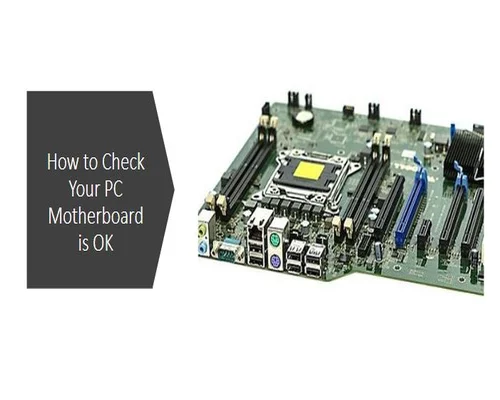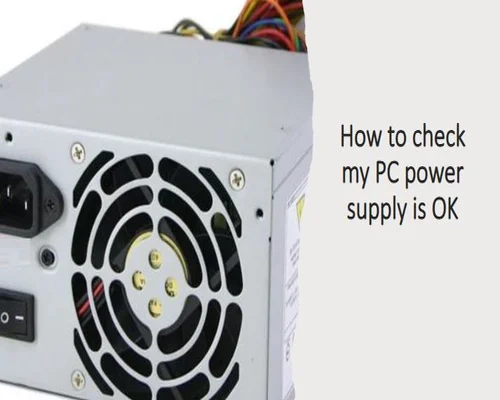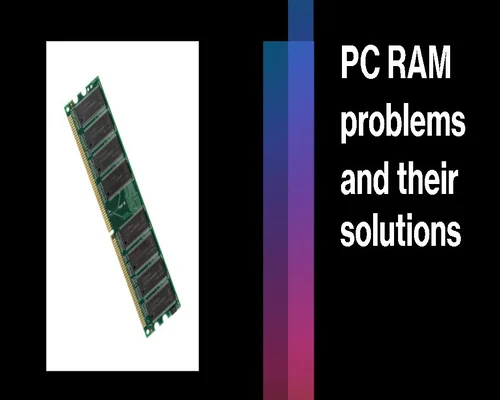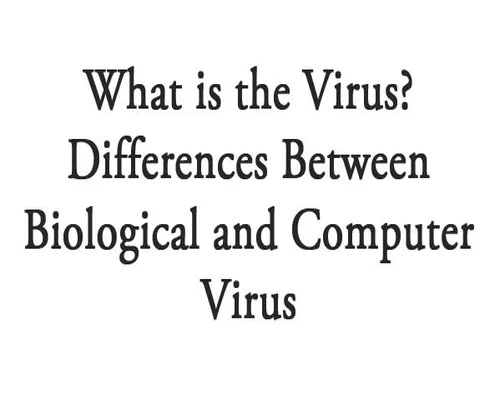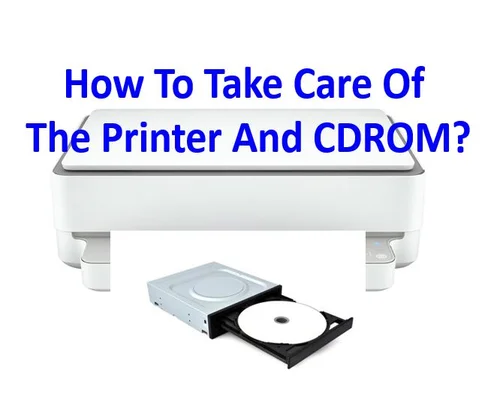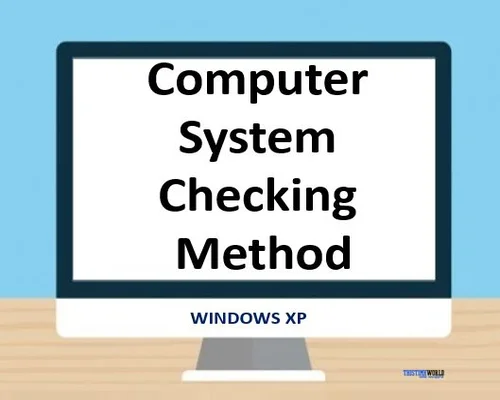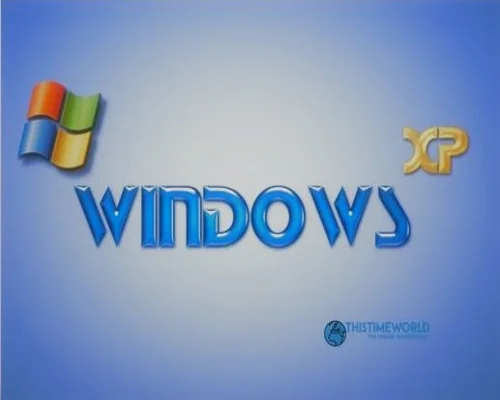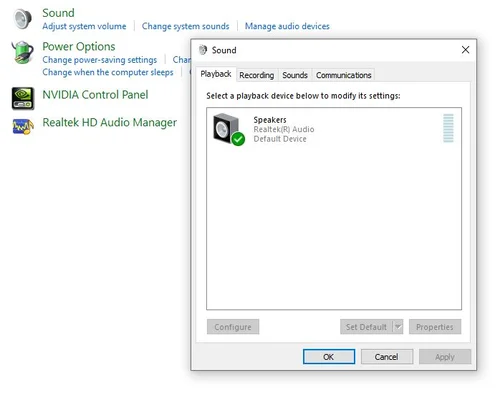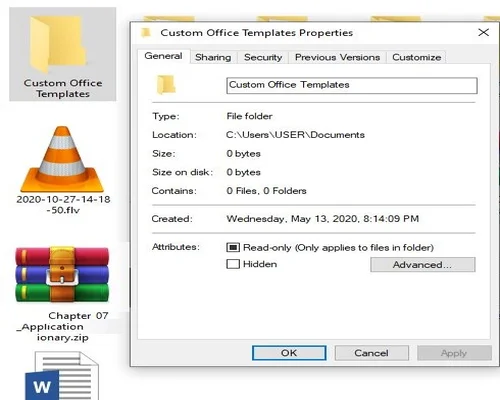Laptop Usage Tips and Tricks
Sometimes you have to run to the service engineer for even the slightest problem. And they talk about laptops - they snatch cash from laptop users at a very low rate. So there are some issues that you can fix on your own.
Those tasks are given below.
1) For the best performance of laptop battery do the following:
A) Reduce screen brightness when running laptop on battery.
B) Minimize other windows unless necessary.
C) Turn off Bluetooth and Wi-Fi connection.
D) If CD / DVD is running then turn it off and play movie-song from hard disk. Because CD / DVD ROM takes a lot of power when turned on.
E) Keep the air vents open, position the laptop in a way that allows easy ventilation. Do not expose to direct sunlight.
F) Use hibernate option instead of shut down.
G) Clean the connector line of the battery from time to time as servicing when the laptop is off.
H) Turn off unnecessary programs while running.
I) Do not do any work related to maintenance of hard disk and CPU.
J) Even if you dont want to run the laptop with battery, you have to run it from battery sometimes in 2/3 weeks. Otherwise the battery life will be reduced.
2. Minimize unnecessary programs / windows for less memory usage.
3. RamCleaner, RamOptimizer, Mem Monster, Free Up Ram, SuperRam, RamSmash, MemZilla for occasional memory cleaning. Use Memoryasher national software.
4. Although Mozilla is a very friendly browser, it uses a lot of memory, from here you can reduce memory usage.
5. Always update Mozilla Plug-in.
6. Many of us use Mozilla extensions to customize Mozilla and get other benefits. There are some extensions that cause problems in performance. Avoid these troublesome extensions.
7. Uses good quality antivirus. Of course, Norton is not an antivirus, because this type of antivirus slows down the system a lot.
8. Sometimes you can also scan the laptop / PC online.
9. Keep spyware free as they run in the background and interfere with system performance.
10. You can download and use TuneUp Utilities and System Mechanic software to increase performance.
11. Defragment regularly.
12. Uninstall programs that are not currently needed.
13. Try to keep it in a safe place.
14. Try not to get dusty on the laptop monitor or keyboard. It should always be kept clean with a light soft cloth or a soft brush.
15. The display usually has a loose plastic attached to it. Do not open the cover as long as you can. If there is dirt on the cover, wipe it off with a light soft cloth. Dont put pressure on the main display. It is better not to use any kind of chemicals.
16. You can use a soft colored brush to clean the keyboard. Can use key-guard. This will not get dust and dirt on the keyboard.
17. Never place a pen, pen drive, modem, mouse or any other trifle on the keyboard while using the laptop. Because once you put the lid on by mistake, the display ends !!!
18. Use water, tea, coffee glass or mug very carefully while using laptop.
19. After using the laptop, try to pack up or fill the bag after it cools down completely.
20 Try using a touch-pad as well as an external or USB mouse.
21. Laptop CD ROM or optical drive is very sensitive. Use as little as possible and in no way use low quality, scratch read, dirty CDs.
22. When using at home, try to use an external cooling pad and do not use the laptop in the bed in such a way that the air from the cooling fan is obstructed. Adequate ventilation should be provided.
23. The lid of the laptop should not be too loose without the need. When opening and closing, open gently and carefully.
24. When playing games, make sure that the keyboard does not ring twelve under the pressure of excitement. You can use external keyboard if required. This will reduce the pressure on the main keyboard.
25. Try to run the battery back-up. That means keep the electric plug open after it is fully charged. Again when the charge drops below 20%. Then charge. At least once a month, lower the battery below 5%. The battery will be good for a long time. Using a laptop with a constant charge is extremely harmful to the battery.
26. You must use licensed anti-virus when using the Internet. If that is not possible, it is better not to enter the bad and unfamiliar website. With a little caution, the laptop can be kept virus-free with the free-version anti-virus.
27. Scan the pen-drive or any Flash drive while using it. If necessary, install USB security guard. Different versions in the market
These security guards are available for purchase.
28. Use a high-quality three-pin cable (with ground connection) socket for charging, as this will keep the laptop safe from lightning or any other electric surge.
29. Above all, try to use the accessories that are recommended by the company, whatever the brand of your laptop.
30 If any errors occur, consult an experienced technician or someone who knows about them. Never open a laptop screw on your own without knowing it.
31. Always buy laptops from real dealers, importers. The third is not from any medium. Never buy a second hand laptop. Because, first of all, you may not get the actual warranty. In addition, laptop manufacturers release their models in such a way that they cannot be easily upgraded. As a result, most models will not have the opportunity to run for several years now. This is because it will not be possible to upgrade so it will be difficult to run new software, the requirements of new operating systems are much higher, which is a threat to the old laptop, driver software is not supported or driver software updates are not released.
--------
Tags: laptop tips and tricks, laptop, laptop tips and tricks for beginners, laptop tricks in bangla, laptop tricks 2022, tips and tricks to make laptop fast, laptop trick, laptop tricks and secrets, tips and tricks, laptop tricks, laptops, laptop tips and tricks, laptop setup, budget laptop