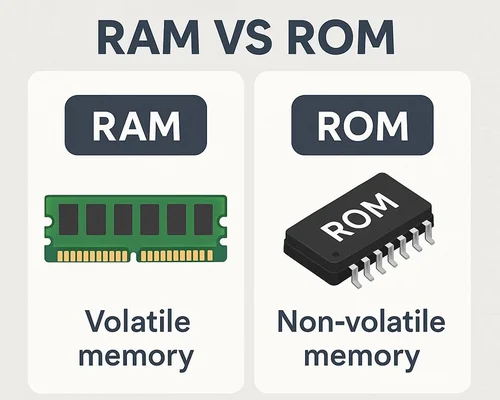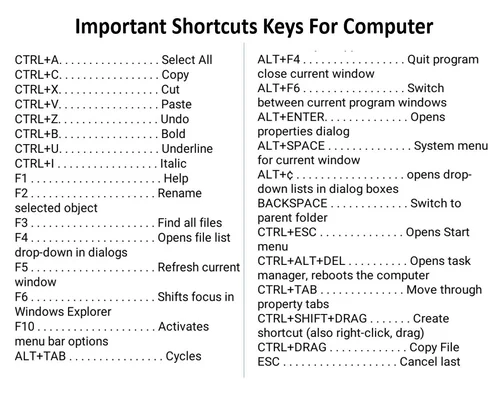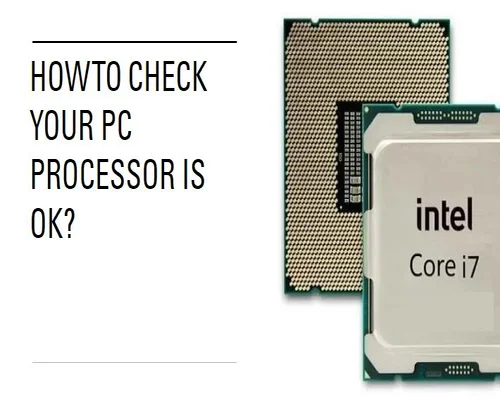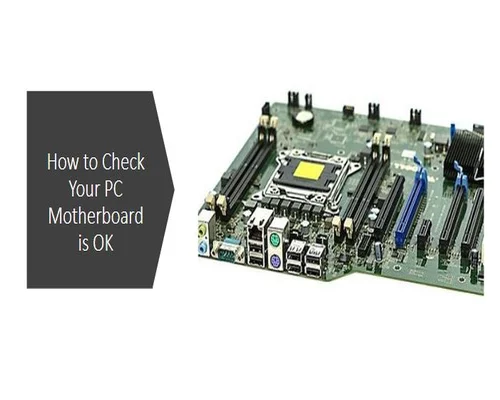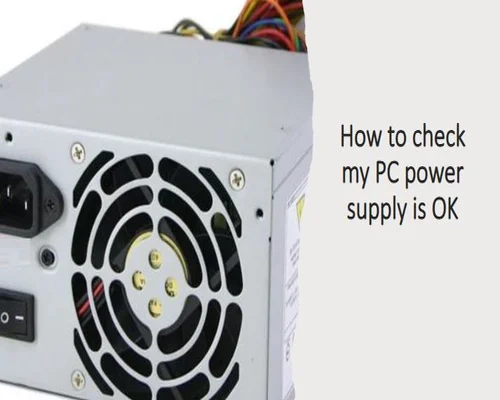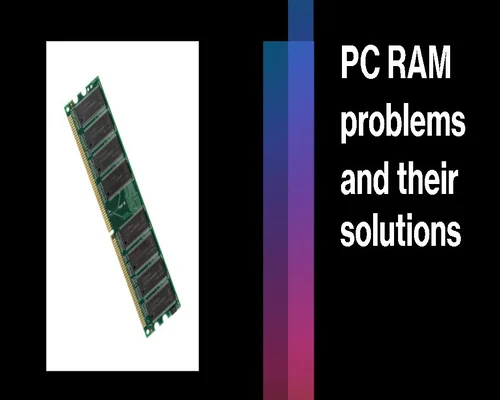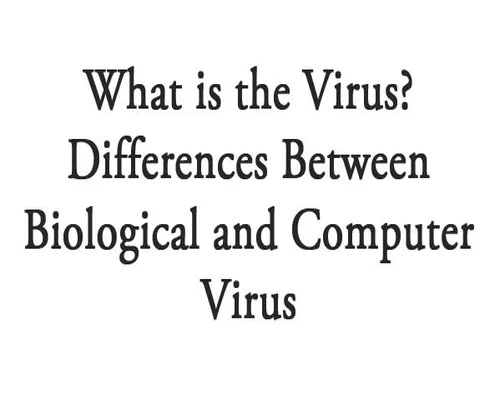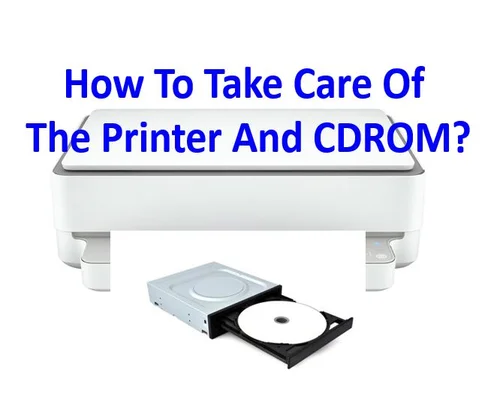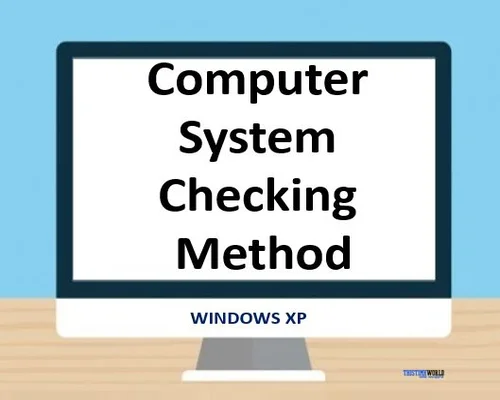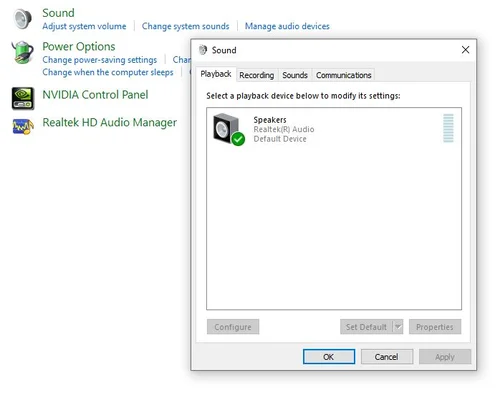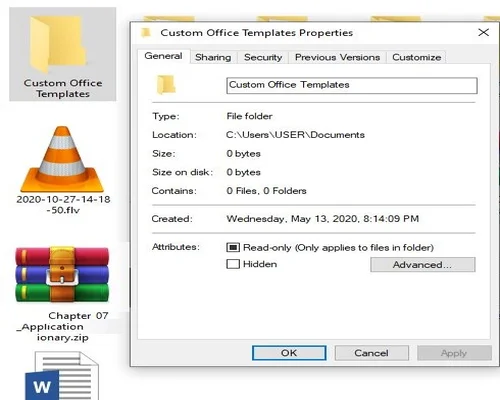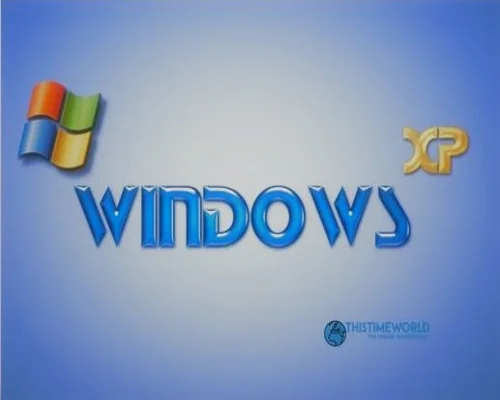
Windows XP Installation Terms
Please read the following terms before installing or re-installing Windows XP.
(1) Check if your computer is properly suited for installing Windows XP. This means that the CD / DVD drive, keyboard, mouse, monitor, UPS or Power Supply connected to your computer is properly connected.
(2) You have a Windows XP enriched CD or DVD.
(3) The cover of the installer CD contains the specific product key. See if its okay.
(4) The CD or DVD of the motherboard that was provided at the time of purchase of your computer. Check if the CD or DVD is good. Because, after reinstalling Windows, you need to reinstall the graphics card, sound card, etc.
(5) Check if the soft copy of the software installed on your computer is copied to another partition on the hard disk or to a different device. If not, keep a copy. Because, the software installed in your C Vide will be uninstalled.
(6) Your C drive should always be left blank for system software. But many people keep some files on the desktop or in the My Documents folder on the C drive. If you want to reinstall Windows, you should back up those files. Because, you need to format C drive while reinstalling Windows. In that case all the files will be deleted. Later, when the installation process is complete, you can reset the files to their previous position.
The first step in the installation process
There are several steps required to install Windows XP. All of these have to be checked thoroughly once before starting the installation process. E.g.-
The full duration of Windows installation can be from 1 hour to 2 hours. UPS or IPS should be used for this time so that electricity failure does not cause problems.
The installation process is usually done in three steps. E.g.-
(1) Begin the Installation. (2) Ongoing installation or Continue the Installation.
(3) Complete the Installation.
--------
Tags: windows xp, windows, how to install windows xp, windows xp installation, installation, windows xp (operating system), windows 10, install windows, windows installation, how to install windows xp 2021, windows xp installation music, windows 7 installation tutorial, how to install windows xp from usb, windows xp installation in laptop, windows xp service pack 3 installation, windows xp install, how to install windows, windows 7, windows xp startup sound, windows xp terms