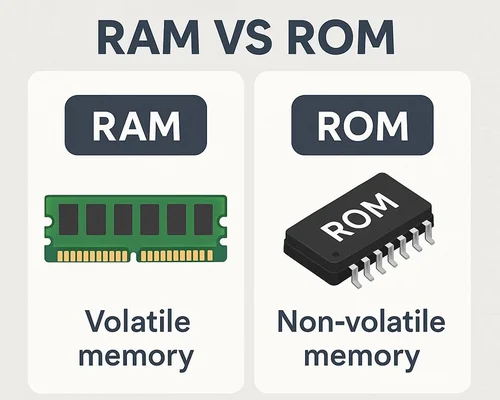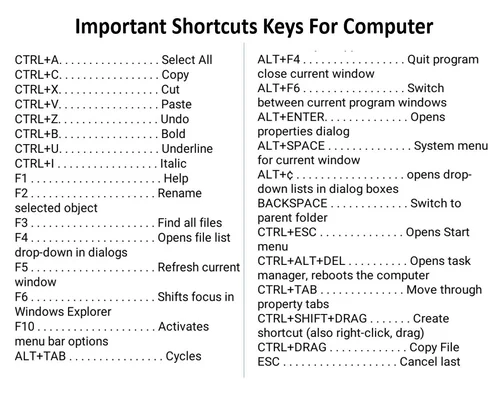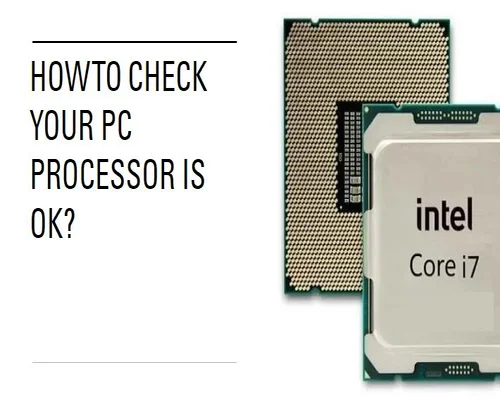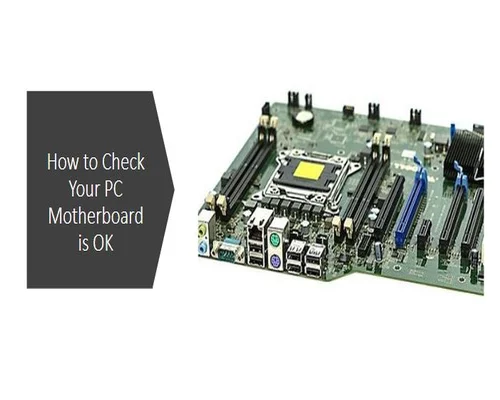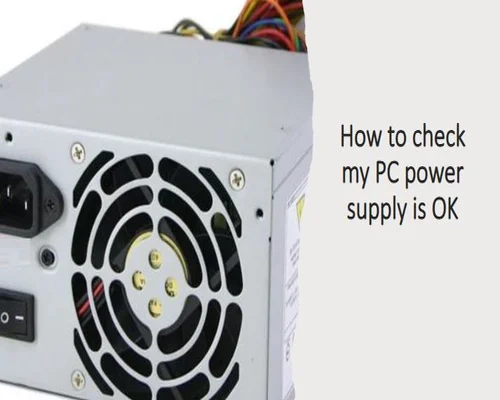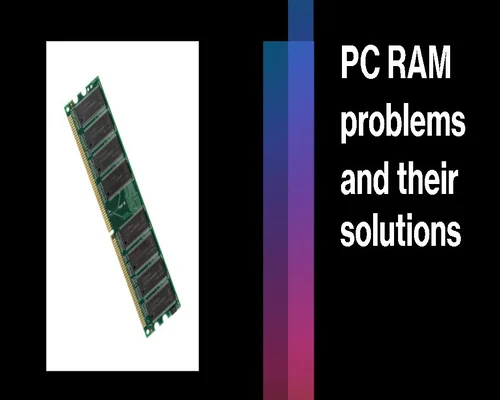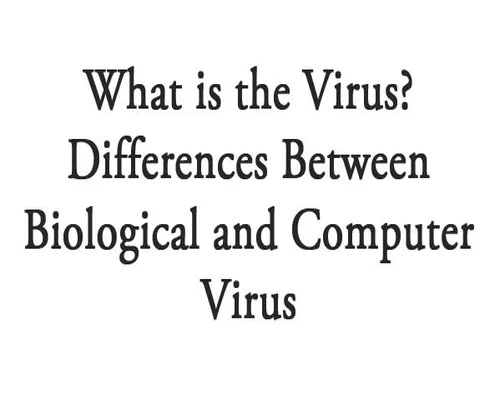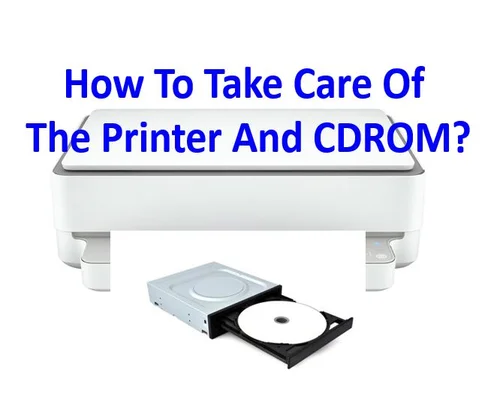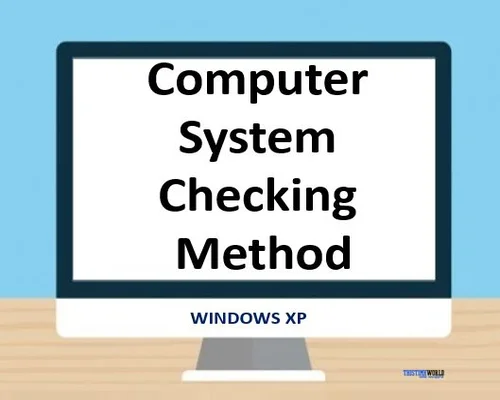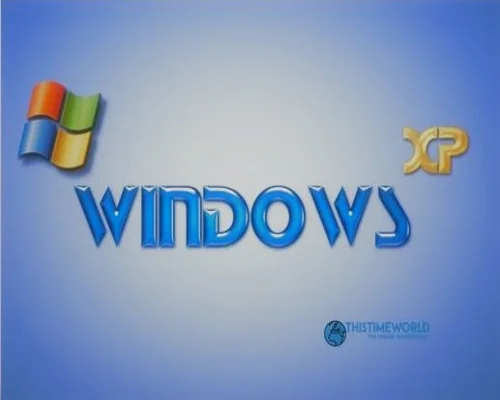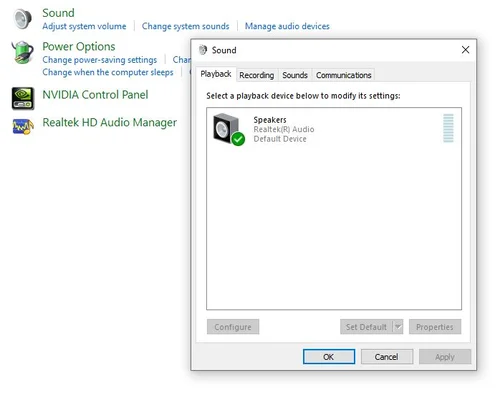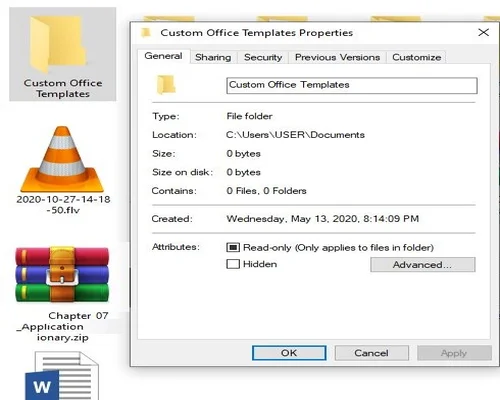Clear the Documents Menu
Have you ever noticed while working on a computer that you work by opening files? Of these, a list of recent files is displayed in a specific location. This means that the file you just opened and worked on is displayed.
- Click the mouse on the Start menu of the taskbar.
- Click the Documents menu from the list that appears next. Notice that you will see a list of files that you have recently or recently worked on. This means as you can see it. If the computer is used by other users, they will also be able to see them.
If the list of files is displayed in this way, there is no privacy for your work. In other words, the file you are working with - it is published. So in this case you can keep the list of the file clear. So that when someone else opens the computer later, he cant see the list.
Do the next thing-
- Stay on the desktop as before. If any software is open, close it.
- Now move the mouse pointer over the Start menu of the taskbar and press the right button.
- Select the Properties menu from the list that appears next. The dialog box of that menu will be displayed like the 199 page image.
- Click the dialog box. The dialog box will appear.
- Click once with the mouse pointer on the Clear button from the bottom right of the dialog box.
Then click on the OK button in the dialog box.
- Now click on the Start menu of the taskbar and then click on the Documents menu. So dont worry. Those files have not been deleted from the computer. You can open them whenever you want.
-------
Tags: documents, clear recent documents, recent documents, clear, delete recent documents, microsoft word clear documents, recent documents list, how to delete recent document in desktop, my documents, documents récents, my recent documents, document